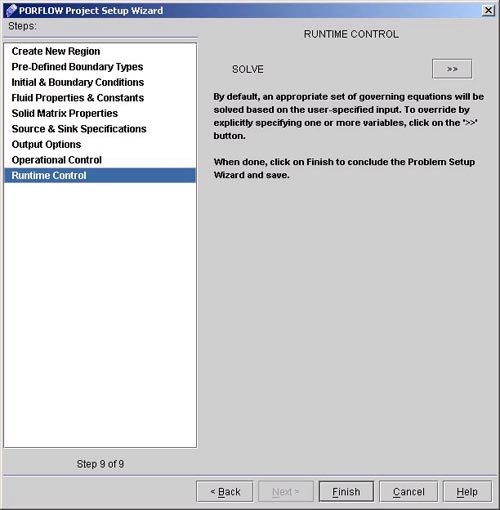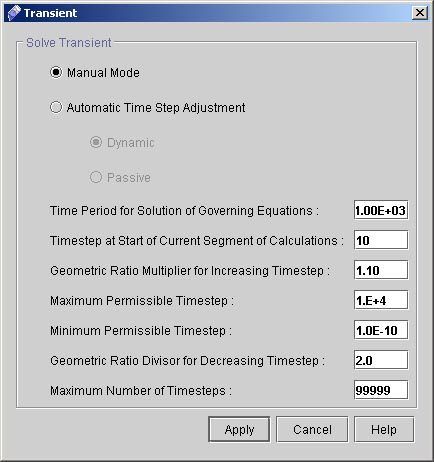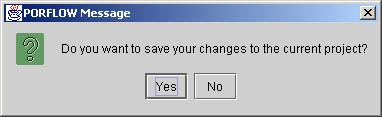|
 1
2
3
4
5
6
7
8
9
1
2
3
4
5
6
7
8
9

41) Select Convergence Criteria >> and Enter the value as following:
- Enter Global Residual as 1.E-5
- Enter 1 as maximum number of Iterations.
- Select Radio Button First for Input Specification. After entering the above values the Convergence Dialog will look like as shown in Fig 5.3 below.

Fig - 5.3: Convergence Values for First Phase
- Click Apply when finished.
42) Similarly we have to Enter Convergence for Second Phase. Click on Convergence Criteria again and enter values as:
- Check use as a Reference Variable Check Box.
- Enter Global Residual as 1.E-6.
- Enter 3 as maximum number of Iterations.
- Select Radio Button Second for Input Specification. After entering the above values the Convergence Dialog will look like as shown in Fig 5.4 below.

Fig - 5.4: Convergence Values for Second Phase
- Click Apply when finished.
43) Click "Next >" to go to Runtime Control dialog window. (See Fig 5.5).
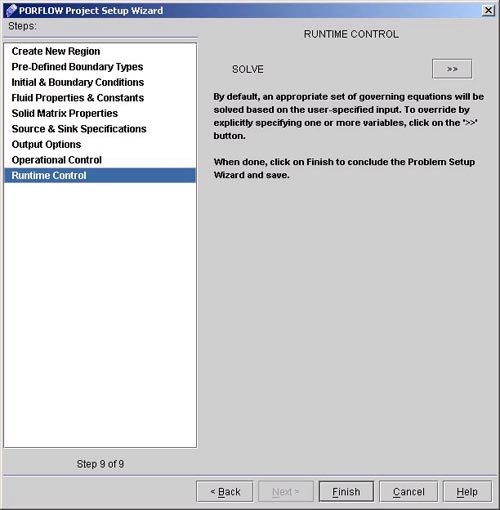
Fig - 5.5: Runtime Control dialog window
44) Click "Solve >>" and dialog box appears for Transient Solve Options. Enter the values as showing Fig 5.6.
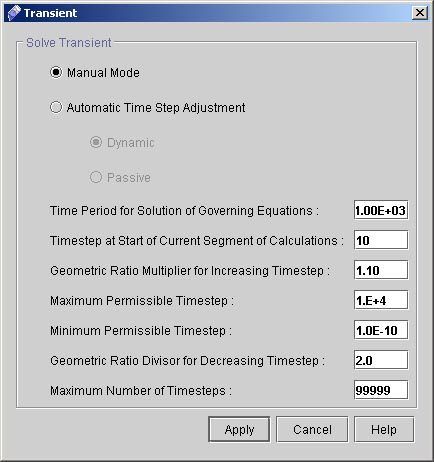
Fig - 5.6: Solve Options for the current Project
45) Click Apply when finished.
46) Click "Finish" and a message window appears as shown in fig 5.7. Click "Yes" to save the project.
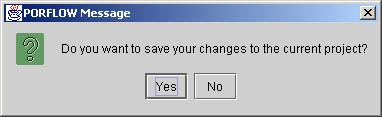
Fig - 5.7: Porflow Save Project Message Box.
47) This concludes the setup of the problem. If it is not already, make the Commands File viewable. It should look like:
Fig - 5.8: Command file.
 1
2
3
4
5
6
7
8
9
1
2
3
4
5
6
7
8
9

# Back to CFDStudio/PORFLOW Tutorials Page
Related Links:
# PORFLOW Applications
# PORFLOW Express
# PORFLOW Publications
# PORFLOW Users
# PORFLOW Price List
# Request CFDStudio/PORFLOW Demo
# CFDStudio/PORFLOW Tutorials
# PORFLOW Manual
# PORFLOW Validation Report
|