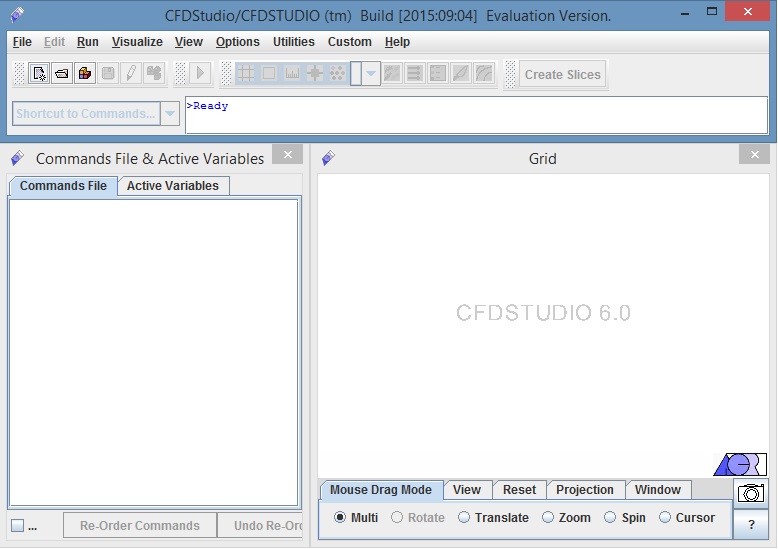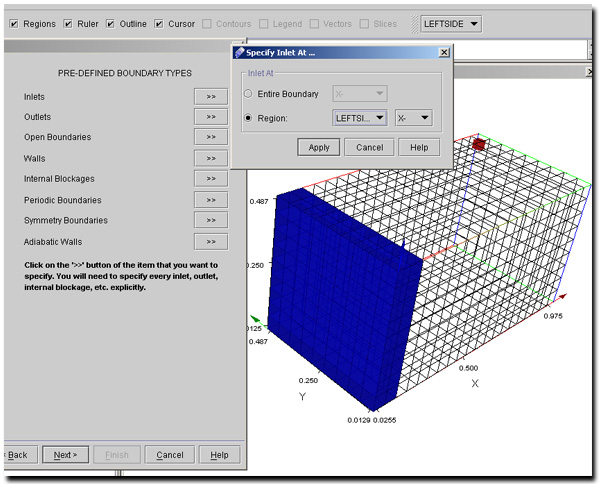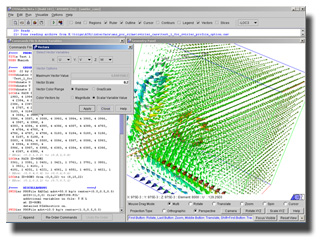|
 |
ACRi -- Analytic & Computational Research, Inc.
|
CFDStudio® CFDStudio® is the premier Integrated Development Environment (IDE) developed by ACRi, for use in CFD problem setup. This release supports ANSWER®, PORFLOW® and TIDAL®. Click on the link to Download CFDStudio :
In technical terms, CFDStudio® is a "wysiwyg" (what you see is what you get) type of development environment for CFD applications. That is, as you are setting up a CFD problem, there is never a blind spot, you can always visualize what type of boundary condition you are specifying, and to what region. Any specification that you have provided can be viewed at a later time. Figure 1 shows how easy it is to specify an Inlet at a selected region.
Figure 1. Move mouse over figure to read more about it. As of their version 5.5 release, ANSWER® and PORFLOW® are being distributed with the Beta 2 version of CFDStudio®. If you would like to participate in the beta testing program, please see both ANSWER® and PORFLOW® home pages and see which software is more suitable for you. |
|
Figure 2. Move mouse over figure for more information. CFDStudio® is written mostly in Java™, hence requires a Java Runtime Environment (JRE) to operate. The major advantage of a software written in Java language is that with very minor modifications, the software not only operates, but actually "looks and feels" the same among a multitude of platforms, ranging from Windows to LINUX, and different flavors of UNIX. This is accomplished by running the software on a common platform that sits on top of the Operating System (OS), called the Java Runtime Environment (JRE). SYSTEM REQUIREMENTS Supported Windows Platforms are: Windows NT 4.0 (with Service Pack 4 or higher) It is important to remember that administrator privileges are necessary to install any software on Windows NT, 2000 and XP Pro systems. Note: Windows XP Home Edition, Windows ME and Windows 98 ( 2nd Edition ) are not tested in house, but they do work (please see the important note below), provided they meet other hardware requirements. Windows 95 and Windows 98 1st Edition are neither tested, nor recommended. IMPORTANT NOTE for Windows 98/ME Users only: SOME systems give errors during installation such as "Cannot find file" and "Unable to Create Shortcut". A batch file is included with the installation, and users with such difficulties can use that to launch the program. Detailed information is provided in the "Download instructions" that you receive thru email. Minimum RAM: 128MB. Note that the amount of RAM you will need depends on the size of the model that you have. This minimum is mentioned as a minimum for running CFDStudio. Minimum CPU: Intel Pentium Series (P-III or higher) or Equivalent CPU. Note that Intel Celeron and AMD chips are not tested. Available Hard-Disk Space: 30 MB of free space Graphics: An OpenGL-compatible graphics card with a minimum of 16MB video RAM. A minimum resolution of 1024x768 and minimum number of colors of 256 (16-bit high color is recommended) TECHNICAL INFORMATION ABOUT INSTALLATION AND NECESSARY COMPONENTS: Before you can install and run CFDStudio, you will need to download and install the Java Runtime Environment (JRE) version 1.3.1_* (NOTE that JRE v1.4 is NOT supported for this release). Another install will be Java3D environment. Java3D is an OpenGL-based 3D graphics environment, and CFDStudio uses it for visualization purposes. The step-by-step instructions to download and install these components are provided on individual download instructions. |
Related Links:
# Known Issues
# Report a Bug/Request a Feature
# Frequently Asked Questions
# CFDStudio/ANSWER Tutorials
# CFDStudio/PORFLOW Tutorials